How do I update clients card details?
Store Credit card details securely and encrypted safely in your Salon Pay portal.
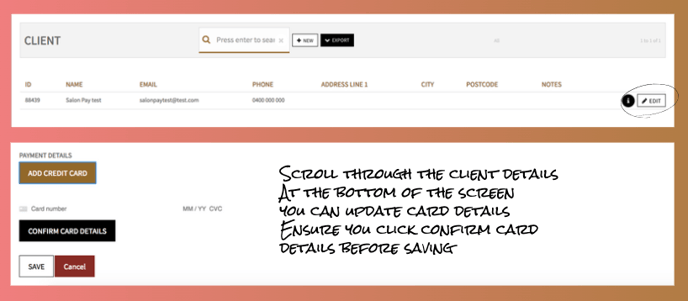
These can be updated under the 'Clients' tab within your Salon Pay portal.
- Login to your Salon Pay Portal
- Click Clients
- Search for the client you wish to find and Click 'Edit' on the right hand side
- At the bottom of the profile you can add credit card details
- Make sure you click 'confirm card details'
- Then click 'SAVE'
